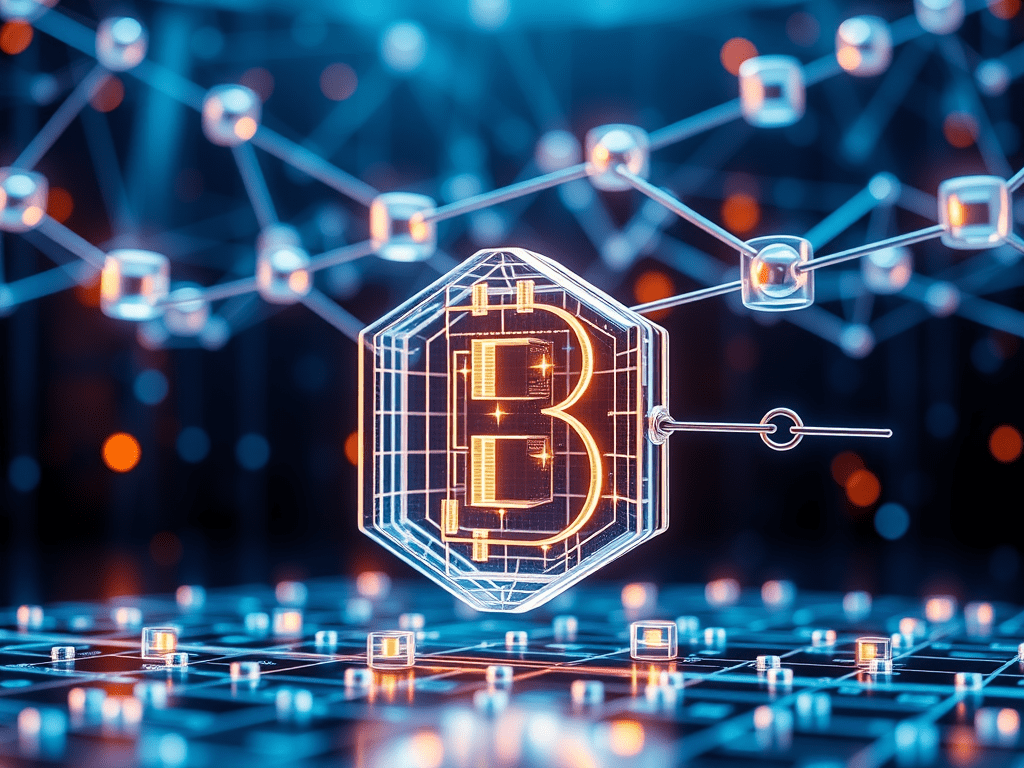Hordhac
Markaad rabto inaad gasho suuqyada lacagaha dhijitaalka ah, waxaad u baahan tahay laba shay muhiim ah: wallet aad ku kaydiso lacagahaaga iyo account exchange aad ku kala iibsato. Qoraalkan waxaad ku baran doontaa sida loo sameeyo Trust Wallet iyo Binance, labaduba ah aalado aad muhiim u ah.
Qaybta 1aad: Sida Loo Furo Trust Wallet
Waa Maxay Trust Wallet?
Trust Wallet waa app lacag dhijitaal ah lagu kaydiyo (crypto wallet) oo kuu oggolaanaya inaad maamusho Bitcoin, Ethereum, Binance Coin iyo lacagaha kale ee digital ah. Waa bilaash, wax xad ahna malaha.
Tallaabooyinka Furitaanka Trust Wallet:
- Soo Degso App-ka
- Android: Tag Google Play Store → qor “Trust Wallet” → download.
- iPhone: Tag App Store → download Trust Wallet (eeg in uu yahay kii rasmiga ah).
- Samee Wallet Cusub
- Marka aad furto app-ka, taabo “Create New Wallet”.
- Aqbal shuruudaha, kadib sii wad.
- Qor Seed Phrase-kaaga
- Waxaa lagu siin doonaa 12-eray oo muhiim ah (seed phrase).
- Ku qor meel ammaan ah, hana la wadaagin qof kale.
- Xaqiiji Seed Phrase
- App-ka wuxuu kaa dalban doonaa inaad dib u xaqiijiso 12-ka eray.
- Si sax ah u dhig erayada si aad u dhamaystirto abuurista.
- Wallet-kaagu wuu diyaar yahay!
- Hadda waxaad arki doontaa coins kala duwan.
- Ku dar coins aad rabto sida BTC, ETH, BNB, iwm.
Faa’iidooyinka Trust Wallet
- Waxaad si buuxda u maamuli kartaa lacagtaada.
- Si sahlan ayaad u heli kartaa dApps.
- Waa decentralised: adiga ayaa leh koontada, ma aha bangi.
Qaybta 2aad: Sida Loo Sameeyo Binance Account
Waa Maxay Binance?
Binance waa mid ka mid ah shirkadaha ugu weyn ee lagu kala iibsado lacagaha digitalka ah (crypto exchange). Waxaad kala iibsankartaa Bitcoin, Ethereum, iyo in ka badan 350 coin.
Tallaabooyinka Furitaanka Binance Account:
- Tag Website-ka Binance
- Fur www.binance.com ama ku deg app-ka Binance.
- Guji “Register”.
- Gali Email iyo Password
- Dooro email aad si joogto ah u isticmaasho.
- Samee password adag.
- Xaqiiji Emailkaaga
- Binance waxay kuu soo diri doontaa 6-digit code.
- Geli code-kaas si aad u xaqiijiso koontadaada.
- Xaqiijinta Aqoonsiga (KYC)
- Waa in aad galisaa:
- Magacaaga saxda ah
- Dhalashada
- Waqtiyada qaarkood sawir ID/Passport
- Selfie (si loo xaqiijiyo in aad tahay qofka saxda ah)
- Waa in aad galisaa:
- Account-ka waa diyaar
- Hadda waxaad iibsan kartaa crypto adigoo isticmaalaya bank card ama USDT aad wareejisay.
Sida Loogu Xiro Trust Wallet iyo Binance
- Binance → Withdraw → dooro coin-ka (e.g. BNB).
- Trust Wallet → Receive → Copy Address.
- Ku dheji address-ka Binance → Send.
How to Create a Trust Wallet and Binance Account – Step by Step
Introduction
When entering the world of cryptocurrency, the first two tools you need are a secure wallet and a trusted exchange. In this guide, you’ll learn how to set up Trust Wallet and Binance—two of the most powerful and popular crypto tools.
Part 1: How to Create Trust Wallet
What is Trust Wallet?
Trust Wallet is a free, secure crypto wallet that allows users to store and manage digital assets like Bitcoin, Ethereum, and BNB directly from their smartphones.
Steps to Set Up Trust Wallet:
- Download the App
- For Android: Go to Google Play Store → Search “Trust Wallet” → Install.
- For iOS: Go to App Store → Search and install Trust Wallet.
- Create a New Wallet
- Open the app and tap “Create New Wallet.”
- Accept the terms of service.
- Backup Your Seed Phrase
- You’ll receive a 12-word recovery phrase.
- Write it down and store it safely. Do not share with anyone.
- Confirm Seed Phrase
- Re-enter the 12 words in the correct order to verify.
- Your Wallet is Ready!
- You can now send, receive, and store your favorite cryptocurrencies.
Advantages of Trust Wallet
- Full control over your funds.
- Access to thousands of dApps.
- Decentralized: no third party can freeze your account.
Part 2: How to Create Binance Account
What is Binance?
Binance is one of the world’s leading cryptocurrency exchanges, offering trading for over 350 cryptocurrencies.
Steps to Set Up a Binance Account:
- Visit the Official Website
- Go to www.binance.com or download the Binance app.
- Click “Register.”
- Enter Email and Create Password
- Use a real email address you have access to.
- Choose a strong and secure password.
- Email Verification
- Binance will send a 6-digit verification code.
- Enter it to confirm your email.
- Complete Identity Verification (KYC)
- Provide your full name, date of birth, and country.
- Upload your ID/passport and a selfie for verification.
- Account is Ready
- You can now buy and sell cryptocurrencies using credit/debit cards or other methods.
How to Transfer from Binance to Trust Wallet:
- On Binance, click “Withdraw” and choose the coin.
- Open Trust Wallet → Tap “Receive” → Copy the address.
- Paste the address into Binance and complete the transfer.